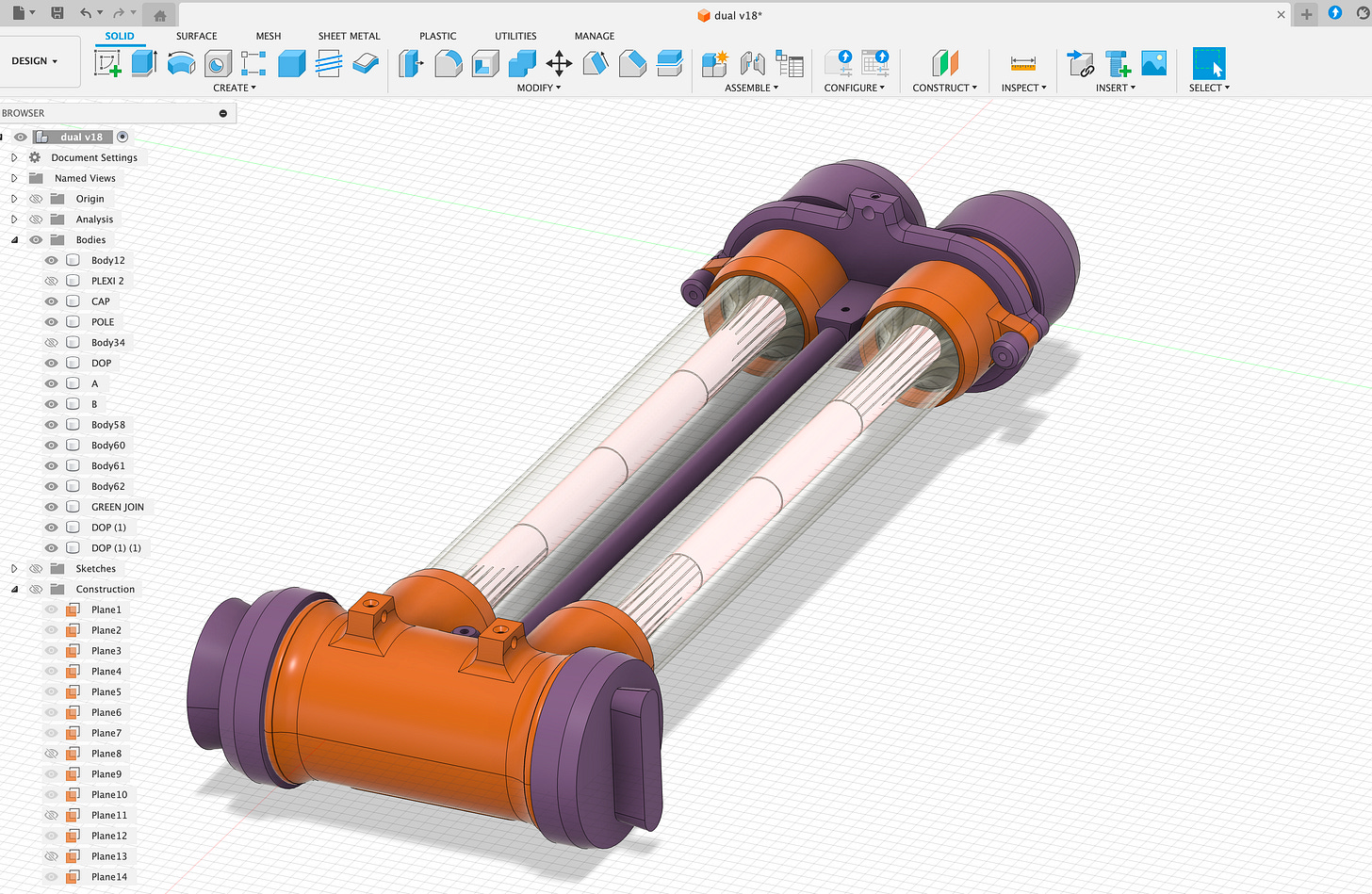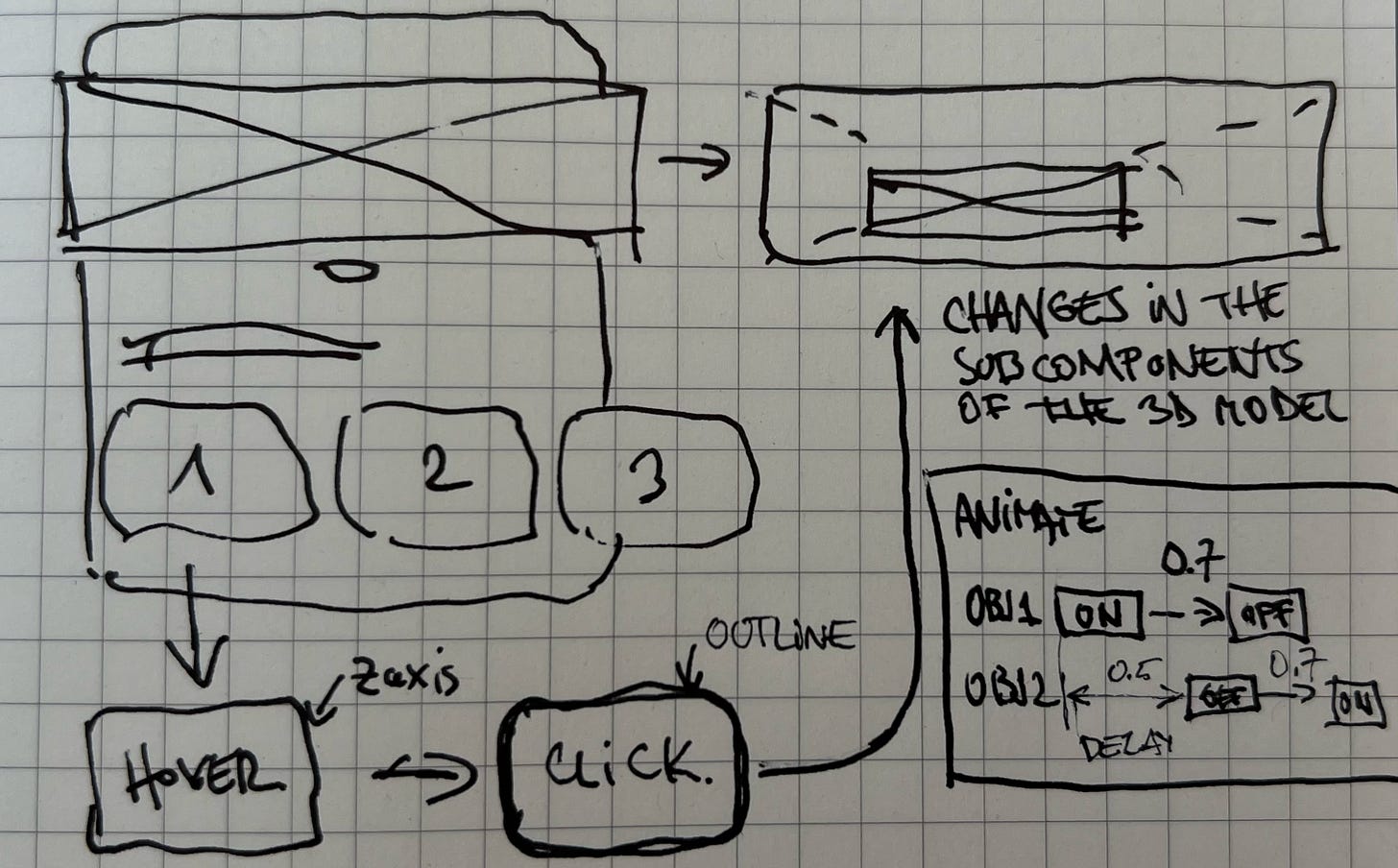My 3D neon lights + Spline prototyping app reviewed
Last winter, persuaded by a friend I got into 3D printing, as a coping mechanism for the bad weather and how it gets dark at 5PM. I did not print things from Printable or Thingverse at all, instead I lured myself to learn Fusion 360, which surprisingly is a freemium product with a limit of 10 free projects which is more than enough to start designing in 3D space.
After a few late nights estching the robotic arm squishing the filament into forms, I bite the bullet and bought my own 3D printer and went strainght away into designing replicas over these ‘explosion proof’ neon lamps which are well knows as a memorabilia of the late industrial revolution. If you’re around Berlin or any other city with a prosperous industrial past, you may find one of these lying around the thrift stores or flea markets.
Most of what we call ‘neon tubes’ are today are in fact LED strips in a plastic tube that resemblance the gas tubes that was originally in the lamps along the complicated electronics to ignite the fluorescent gas in the fragile glass tube. These lamps were quite chunky for a good reason, as you would require a ballast, usually a heavy electric power supply to reduce the current and an igniter which fired up made some funny noises every time you started the lamp from cold.
If you were to do a lamp today, you don’t need much of thatspace as iften you just need two wires to the LEDs. However I wanted to have all chunky look and use it to keep the Phillips Hue, Zigbee, Matter controllers so you have just a clean textile braided power cable.
I haven’t ever planned to sell these but I did thought of how would a PDP page would look along with a color, size, light configurator.
The issue is that I didn’t want to hack my way into it, to fake it using cued up videos is Protopie or to cut png’s in Rive. I said it’s 2025, what the heck, let’s see if there’s a prototyping software to work in 3D space with an easier learnign curve than doing it natively in xcode/swift. That’s where Spline came in, a browser based 3D with a UI that’s familiar to any figma user.
First Test
I wanted to check the possibilities of Spline, at first glance it has a state dependent system that you can link with a set of actions, which is a bit limited, but supports variables which I believe work real time when you set a parameter as a listener. Again pretty similar how I believe Figma will go with its prototyping features as many plugins are doing now with tokens.
Spline supports all sorts of textures and while I never went through all of them it seems quite complex. A downside was that it has (currenlty) no ability to use a material that casts light, the only way is to create a bright material which is imune to other shadows and it will give the impression it casts light. Not a big biggie as my expectations where to make something cooler than a static prototype, not a unity build.
Second Test(s)
Was to see if I can make somehting mobile or at least a mobile leyout of a PDP page as the one above and how
Impporting stuff from Fusion 360 to Spline in order to prezerve sub components and colors requuired exporting an .FBX to Blender and exploring again as .GLB. Going on this route I could ‘disassemble’ the 3d model and animate it in Spline. I haven’t explored that much, but this can lead to some cool animation ideas as long as you can cope not having a timeline.

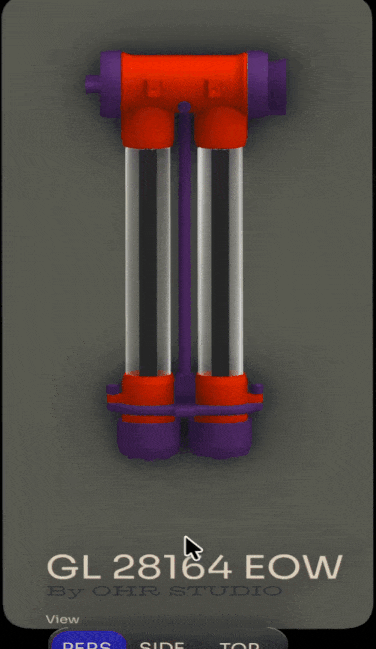
Third Test
This time I thought I should try to define beforehand, and maybe do a little ux doddle before
I’ve created a section which fits in a square like shape so it can be pushed into mobile or a visionOS/console view. This time before I started I set up some goals
3D shifting background (following mouse)
Three buttons with selected states, hover and will create physical changes in the 3D model
Shapes will morph into place
Tweak lighting and add vignette
Options to move the model
Video (Hight res)
Live: Spline Build
Conclusions
✅ What is Spline for? — Quickest answer, is a tool where you can design pages and setup micro interactions for 3D apps. So I will guess this would be VR territory, games and iPad apps.
✅ Worked in it for a week from arc browser (chromium) and went really well, I did not had freezes or CPU drainage only a few bugs here and there when a Cmd + R refresh solved in minutes. Autosave works flawless, I had many more issues in fusion which had a century to fix its issues!! So a yes for reliability
✅ All these were possible in the free(mium) version!
✴️ Be wary that Spline is in continuous development, some of the issues above may be already solved in a few months and new features can come along. They’ve been really responsive in adding effects like Glass in their 2D-ish sister app called Hanna, after Apple announced their new design language.
❌ It’s made to design things in it, don’t just used it to animate because that has dim returns as updating assets it’s a hell. Best is to have a UX made in figma/miro/paper and design and define interactions in Spline.
❌ Don’t aim to prototype a whole app in Spline, is not ready for this (yet). Say a vehement ‘No’ to a client that wants to ‘MVP’ a whole app in Spline, it is doable, but after a certain point it becomes a behemoth of a prototype.
✅ Use it to build specific pages and assist the Dev teams to build features on the live version sprint by sprint.